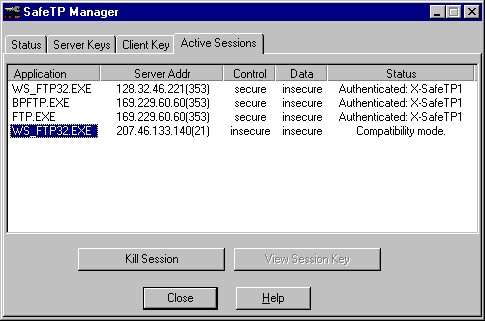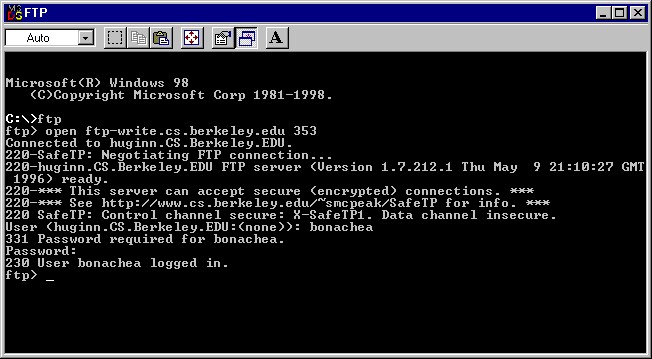
Screen Shots for SafeTP
SafeTP in Action!
SafeTP works automatically beneath all your windows FTP programs, transparently detecting that you've connected to a SafeTP-aware server and securing the connection.
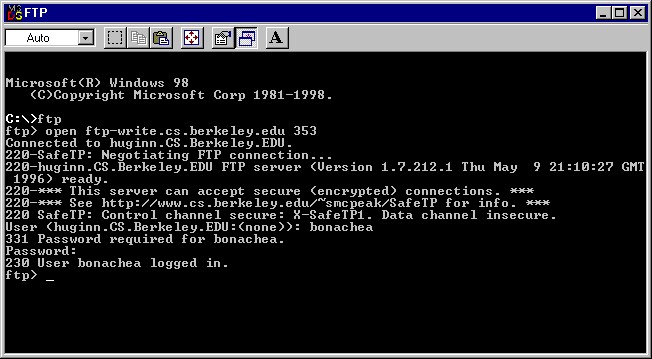
Here's an example of SafeTP at work from within FTP.EXE, the default client that ships with Windows 95/98/ME/NT/2000.
Notice the "220" line inserted by SafeTP to report the security status for the current connection. Control channel security protects your password and FTP actions from prying eyes. Data channel security protects the integrity and privacy of your data (data encryption is off by default to maximize performance).
SafeTP Manager
The SafeTP Manager is used to change the settings of SafeTP, administer the key databases, and monitor current FTP activities. Note that the manager does NOT have to be running all the time for SafeTP to work. Once the SafeTP layer is activated, it becomes an integral, transparent part of the windows networking stack and works continuously to secure your FTP connections.
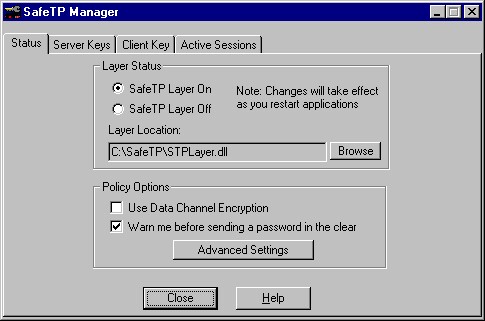
Server Key Management Interface
The first time you connect to a secure server, SafeTP usually prompts you to accept a new server DSA key. This server key is used to authenticate the server on subsequent connections, and is used in establishing the secure link. You can view and administer your server key list from within the SafeTP manager interface:
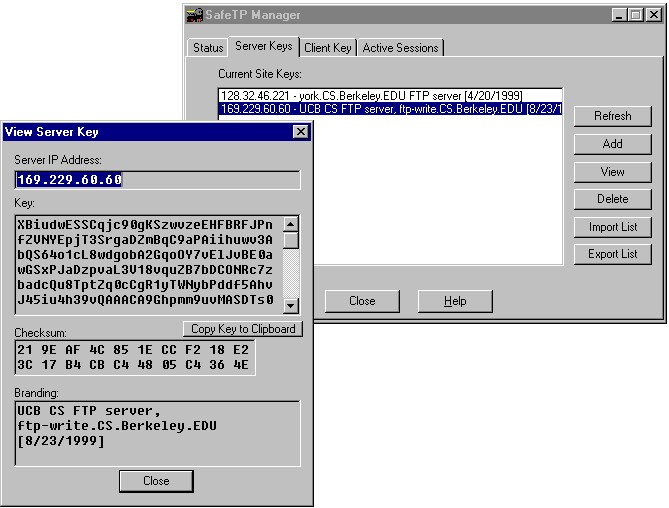
This interface also allows you to add new server keys from the clipboard or a file that you acquired through some secure means. Some server keys for known secure servers are distributed along with SafeTP.
Client Key Management Interface
SafeTP maintains a ElGamal key pair for each user that is used during security negotiation. This key is created when you install SafeTP, or the first time you login to a system where SafeTP is installed. To ensure the tightest security, you can configure SafeTP to regenerate your client key at regular intervals.
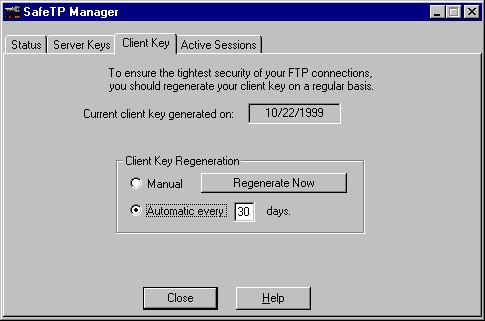
Active Sessions View
The SafeTP Manager can be used to monitor the security status of all active FTP sessions, and to terminate a particular FTP session (Win 9x only).